This week, I looked at lots of new online tools to help increase student learning and engagement. On the list provided were some tools with which I was already familiar. The one that I use most commonly is Quizlet. A tool designed for learning vocabulary, it can also be applied to almost anything that can be broken into two parts. When I began using Quizlet almost 6 years ago, I used it just as it was intended – vocabulary interaction. I created flash card sets for my intermediate French classes with French on one side and English on the other. Later, I began using it with my more advanced French classes. For these students, I created sets of French words with French definitions, characters from stories we read with descriptions, dates from French history with events, etc. When my son entered school, we began using it to help him study for tests in all subject areas. He is now at the point where he makes his own sets, as he has realized that creating the sets also helps him to learn the material.
Another tool that I found (though not from the list) is one that I discovered via my Google Reader account, from Free Technology for Teachers. The tool is called Blubbr. Blubbr offers free accounts that can be created with an email address, or linked to Facebook or Twitter. After having created an account, a user can then create interactive video trivia-style games using videos already available. The teacher (or student) just needs to create the questions. For example, my French 1 students are studying fashion vocabulary now. I searched “la mode” and found videos of fashion shows in France. Using clips of no more than 20 seconds, I simply added multiple-choice questions about what different people were wearing in each clip. To see my game, click here or press play below.
Another tool that I found (though not from the list) is one that I discovered via my Google Reader account, from Free Technology for Teachers. The tool is called Blubbr. Blubbr offers free accounts that can be created with an email address, or linked to Facebook or Twitter. After having created an account, a user can then create interactive video trivia-style games using videos already available. The teacher (or student) just needs to create the questions. For example, my French 1 students are studying fashion vocabulary now. I searched “la mode” and found videos of fashion shows in France. Using clips of no more than 20 seconds, I simply added multiple-choice questions about what different people were wearing in each clip. To see my game, click here or press play below.
While I think that these video trivia games will be fun for students to play, I think that they may be even more fun for students to make and share with the class. Before a test or quiz, I could imagine taking a day in class for students to create their own video games and then share them via our LMS or a wiki. One challenge that I foresee is the need to circulate constantly to help students with choosing video clips, and to be certain that they choose only acceptable videos.
A bonus tool that I found via my Google Reader account is For All Rubrics, an online rubric site that interacts with iPads and allows the user to import rubrics already created in .xls format. I have been searching for an app that does this and had not yet found a free one that was not associated with a specific LMS (not the one that my system uses). Accounts are free for teachers. I have not yet played with it much but will do so soon. Once I do, I will report what I find.
What is your favorite tool that you have or found?
A bonus tool that I found via my Google Reader account is For All Rubrics, an online rubric site that interacts with iPads and allows the user to import rubrics already created in .xls format. I have been searching for an app that does this and had not yet found a free one that was not associated with a specific LMS (not the one that my system uses). Accounts are free for teachers. I have not yet played with it much but will do so soon. Once I do, I will report what I find.
What is your favorite tool that you have or found?
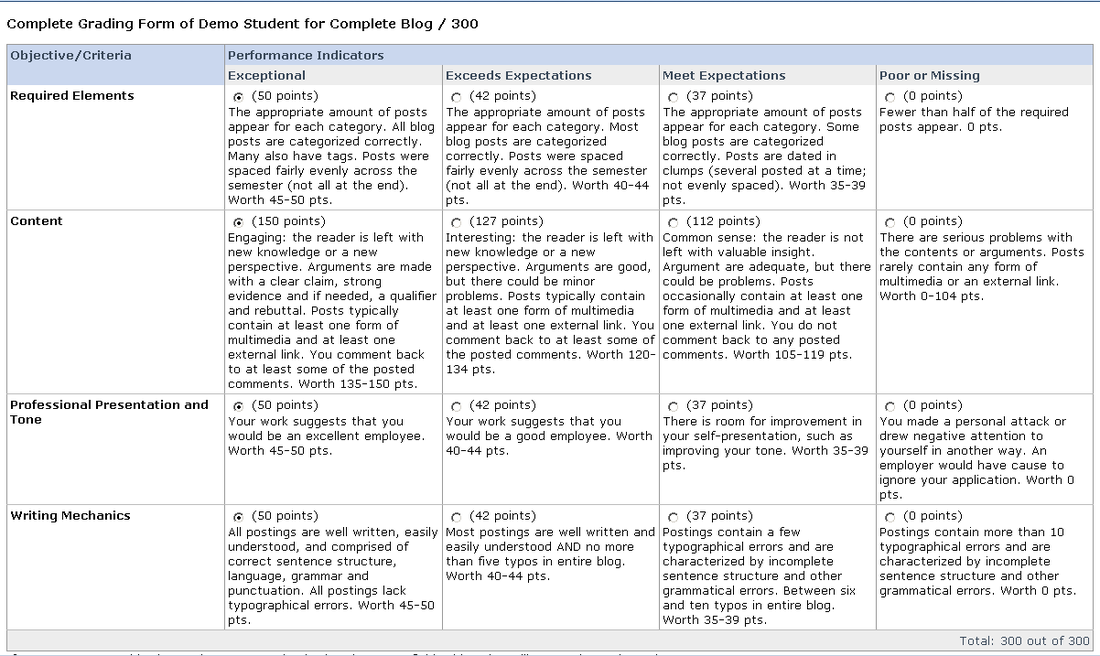
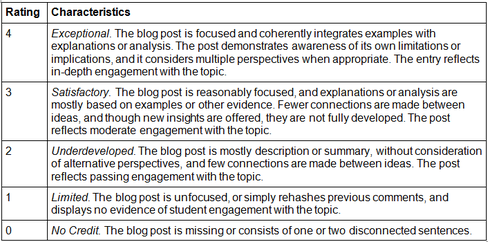
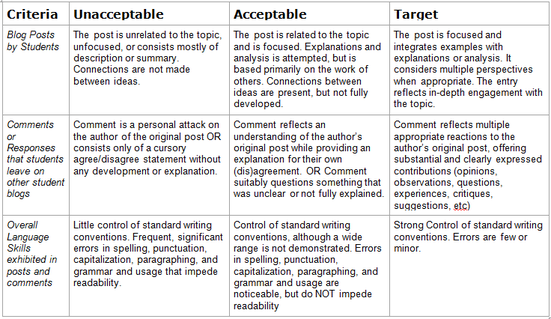
 RSS Feed
RSS Feed
